C++/Qt/QML
nymea:app
nymea:app, while being a client application, is structured in a way that it provides a Qt library that wraps the entire JSONRPC API in a Qt like fashion. It can be used in C++ projects as well as imported in a QML app to have all nymea features available in QML.
Building the library
Building the nymea:app library is no different than building nymea:app itself. Building should be possible on pretty much every platform supported by Qt. Currrently the app is built and released officially for those platforms:
- Linux Desktop
- Windows Desktop
- macOS Desktop
- Android
- iOS
- Ubuntu Phone
Prerequisites
At first, Qt needs to be installed. The minimum Qt version for nymea:app is 5.9. Qt6 is not yet supported.
The recommended way to install Qt for nymea:app is to use the Qt online installer from qt.io. The required modules are:
- Qt base for the target plaform
- Qt Charts
- Qt Virtual Keyboard
- Qt WebEngine
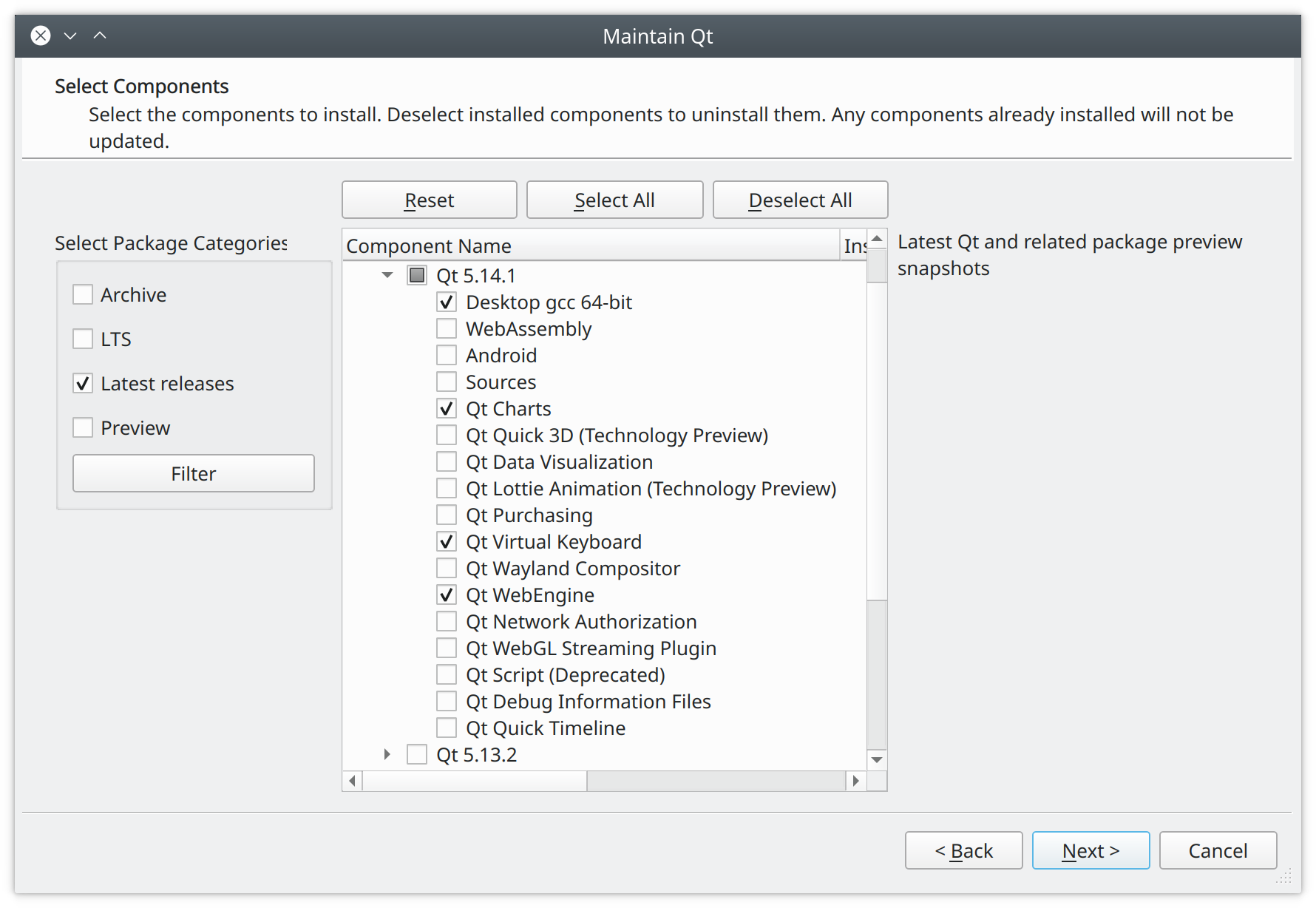
Android extras
If building for Android, the Qt base for Android component needs to be selected in the Qt install wizard. In addition to that, the android SDK and NDK need to be installed. Please refer to the upstream Qt for android documentation for more details.
iOS/macOS extras
Building nymea:app for iOS or macOS requires to select the iOS or macOS components in the Qt install wizard. In addition to that it is required to have XCode installed. Please refer to the upstrea Qt for iOS and Qt for macOS documentations for more details.
Building
The first step is to obtain the code:
git clone https://github.com/nymea/nymea-app.git
cd nymea-app
git submodule update --initThe preferred way of building is using QtCreator by opening nymea-app.pro and clicking the build button. It is also possible to build without QtCreator using the usual build steps.
This requires to have Qt installed and the qmake binary added to the PATH variable.
qmake /path/to/nymea-app/
makeThis will build the entire nymea:app. The library can be found in the build directory in libnymea-app. By default it will be built as a static library named
libnymea-app.a.
Using the library
There is no API documentation for libnymea-app at this point yet. We recommend looking at nymea:app’s QML files for examples on how to interact with the lib.
Using it in C++/Qt
Using the library requires to add the source directory to the inlcude path and adding the library to the linker flags.
Depending on the build system used this might differ.
For example, using it in a qmake project would require something like this:
INCLUDEPATH += /path/to/nymea-app/libnymea-app
LIBS += -L/path/to/nymea-app-build/libnymea-app -lnymea-appPlease refer to your build system’s documentation on how to add include paths and libraries. In the end, the added flags must be
-I/path/to/nymea-app/libnymea-appfor the compiler, and
-L/path/to/nymea-app-build/libnymea-app -lnymea-appfor the linker.
Making it available in QML
In order to register all the types in QML, include the libnymea-app-core.h file in your c++ application loader and call registerQmlTypes().
#include <libnymea-app-core.h>
...
void main() {
....
registerQmlTypes();
QQmlApplicationEngine *engine = new QQmlApplicationEngine();
engine->load(QUrl(QLatin1String("MyQmlApp.qml")));
...
}After that, Nymea 1.0 can be imported in QML files.
